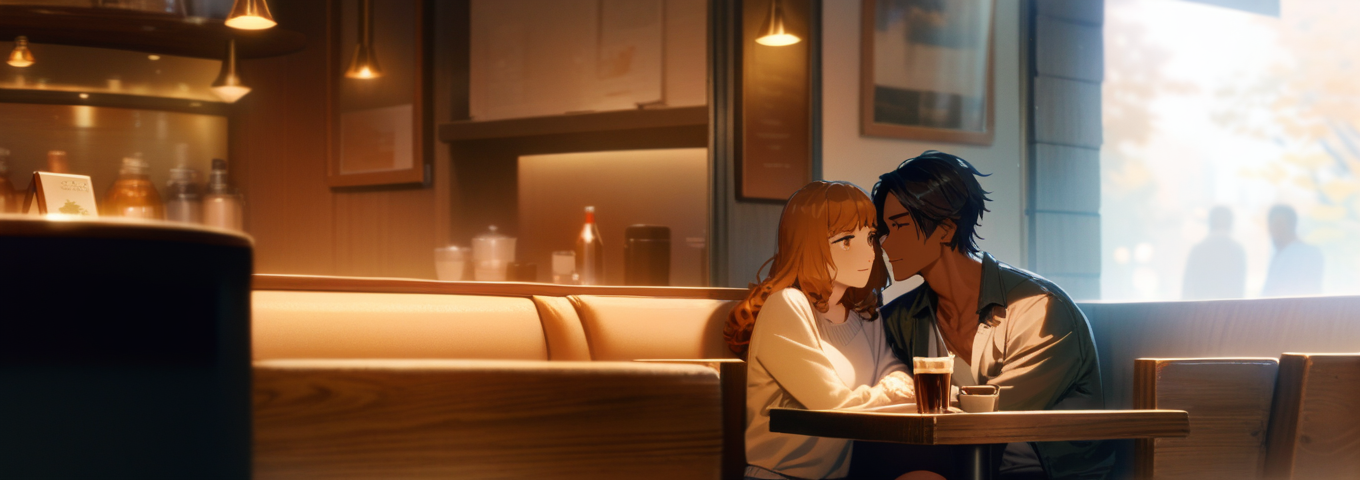Visit https://colab.research.google.com/
here chose new notebook, you can name it into myDiffusion.
Chosing run time :
This will be your gpu which can be selected to process.
after that copy all these code into your projects
from google.colab import drive
drive.mount('/content/drive')%cd /content
# Install base packages
!apt -y update -qq
!apt -y install -qq aria2 libcairo2-dev pkg-config python3-dev
# Uninstall potential conflicting packages
!pip uninstall -y torchaudio torchtext torchdata
# Install compatible torch/cu118 for SD
!pip install -q torch==2.0.1+cu118 torchvision==0.15.2+cu118 --extra-index-url https://download.pytorch.org/whl/cu118
# Clone latest WebUI (default branch, stable version)
!git clone https://github.com/AUTOMATIC1111/stable-diffusion-webui /content/stable-diffusion-webui%cd /content/stable-diffusion-webui
!nvidia-smi
!COMMANDLINE_ARGS="--medvram --opt-split-attention --no-half --skip-torch-cuda-test --share" python launch.py